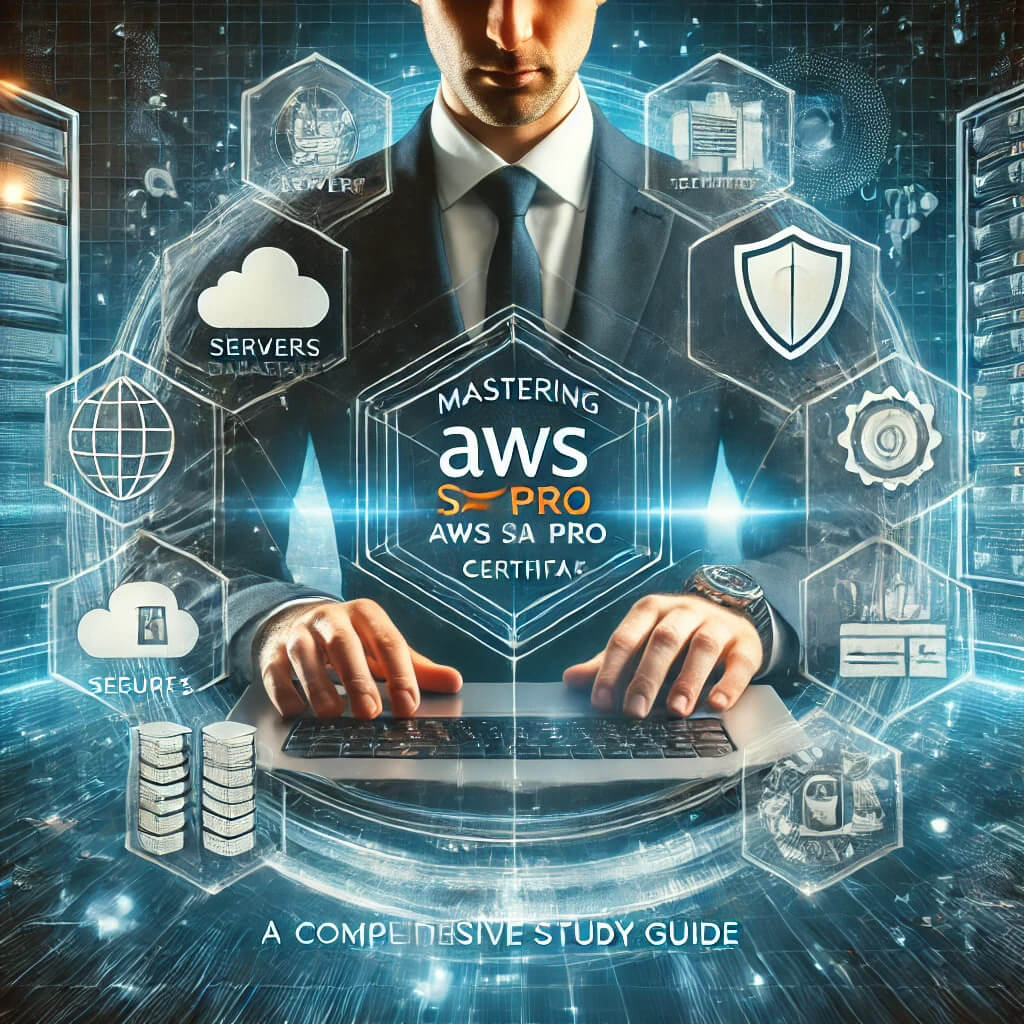A Comprehensive Study Guide
Introduction
The AWS Certified Solutions Architect – Professional (AWS SA Pro) certification is one of the most respected and challenging credentials in the cloud computing industry. This certification is designed for individuals with significant experience in designing distributed applications and systems on the AWS platform. Achieving this certification demonstrates a deep understanding of the AWS architecture and the ability to design complex, scalable, and cost-effective solutions.
In today’s rapidly evolving technological landscape, having a robust cloud architecture skill set is crucial. For cloud architects, the AWS SA Pro certification not only validates their expertise but also opens doors to advanced career opportunities. Whether you’re looking to solidify your knowledge, advance your career, or better serve your clients, this certification is a significant milestone.
My journey towards mastering the AWS SA Pro certification has been both challenging and rewarding. With over a decade of experience in consulting, solutions architecture, I approached this certification with a strategic study plan. This guide is a comprehensive compilation of my study notes, focusing on the core areas of scoping and navigating design priorities.
In this article, I’ll walk you through my approach, starting with identifying the use case and existing infrastructure, to understanding the available data. We’ll then delve into the critical aspect of prioritizing design parameters, covering essential topics such as security, connectivity, high availability, reliability, operational overhead, cost management, data needs, and migrations.
Editor’s Note
The key here is mindset. All of the questions in the exam will have answers that are not necessarily ideal. The aim of the exam is to test your ability to understand requirements and select the best option or options. This reflects real life where the textbook approach is seldom the final product.
Join me as I share insights, tips, and strategies that will help you on your journey to becoming an AWS Certified Solutions Architect – Professional. Let’s dive in and unlock the secrets to acing this prestigious certification.
Understanding the Approach
Achieving the AWS SA Pro certification requires a systematic and methodical approach to designing AWS architectures. The first step is to understand the fundamental process of identifying and scoping out the use case, existing infrastructure, and available data. This foundational step is crucial as it sets the stage for making informed and strategic decisions throughout the design process.
Identify the Use Case
The cornerstone of any successful architecture begins with a clear understanding of the use case. This involves defining the problem or requirement that needs to be addressed. The use case helps in understanding the business objectives, constraints, and desired outcomes. By thoroughly analyzing the use case, you can ensure that the proposed solution aligns with the business goals and delivers value.
Identify Existing Infrastructure
Once the use case is defined, the next step is to assess the current environment. This involves taking an inventory of the existing infrastructure, including hardware, software, network configurations, and services in use. Understanding the current setup provides insights into potential challenges and opportunities for optimization. It also helps in identifying components that can be reused or need to be upgraded to meet the new requirements.
Identify Available Data
Data is at the heart of any cloud architecture. Identifying available data involves determining the location, format, and update cadence of the data. This step ensures that you have a comprehensive understanding of the data landscape, which is essential for designing efficient and effective data flows.
- Location: Determine where the data is stored. It could be on-premises, in the cloud, or in a hybrid setup. Knowing the data location helps in planning data migration, if necessary, and in designing the network architecture to ensure low latency and high performance.
- Format: Data can exist in various formats such as structured, unstructured, or semi-structured. Understanding the data format is crucial for selecting the right storage solutions and data processing tools.
- Update Cadence: Identify how frequently the data is updated. This could be real-time, batch, or periodic updates. The update cadence influences the design of data ingestion pipelines and synchronization mechanisms to ensure data consistency and availability.
By thoroughly understanding the use case, existing infrastructure, and available data, you lay a strong foundation for the subsequent steps in the architecture design process. This comprehensive approach ensures that the solutions you design are tailored to meet the specific needs of the business, leveraging the strengths of AWS services to deliver optimal results.
In the following sections, we will explore how to prioritize design parameters based on the specific needs of the use case, ensuring that the architecture is secure, reliable, and cost-effective.
Prioritizing Design Parameters
Designing a robust AWS architecture requires careful prioritization of design parameters based on the specific needs of the use case. This section will explore the key design parameters, providing detailed insights into each one to help you make informed decisions that align with your objectives.
Security
Security is a top priority in any cloud architecture. AWS offers a comprehensive set of tools and services to ensure your environment is secure.
- WAF and Shield: Protect your applications from common web exploits and DDoS attacks using AWS Web Application Firewall (WAF) and AWS Shield. WAF provides customizable rules to filter traffic, while Shield offers advanced threat detection and mitigation.
- WAF Manager: If managing multiple WAFs across different accounts, AWS Firewall Manager simplifies administration by centralizing policy management. This is particularly useful for organizations with a large number of web applications.
- IAM and SCPs: Use AWS Identity and Access Management (IAM) to control access to AWS services and resources. For multi-account environments, AWS Organizations with Service Control Policies (SCPs) provide additional control over account permissions, ensuring consistent security policies across the organization.
Connectivity
Effective connectivity solutions are crucial for seamless communication between different components of your architecture.
Back End Connectivity:
- PrivateLink: Securely connect your VPCs to supported AWS services without exposing your traffic to the public internet.
- DirectConnect vs. Site-to-Site VPN: Choose AWS DirectConnect for a dedicated network connection to AWS, offering lower latency and higher throughput compared to a VPN.
- Transit Gateway vs. VPC Peering: Use AWS Transit Gateway to connect multiple VPCs and on-premises networks through a central hub, simplifying network architecture and management. For direct VPC-to-VPC communication, VPC Peering is an alternative.
- Security Groups vs. NACLs: Implement Security Groups for instance-level security and Network ACLs (NACLs) for subnet-level security to control inbound and outbound traffic.
- Transit Gateway + NAT Gateway: Combine Transit Gateway with NAT Gateway for efficient routing and monitoring of internet-bound traffic within an organization.
Front End Connectivity:
- CloudFront: Enhance security and performance using AWS CloudFront for content delivery, DDoS mitigation, and integrating with ALB and S3 as a CDN.
- S3 Transfer Accelerator: Optimize global uploads to S3 using Transfer Acceleration, which leverages Amazon CloudFront’s globally distributed edge locations.
- S3 Regional Endpoints and Route 53: Use S3 Regional Endpoints with Route 53 for high availability and regional replication to ensure data redundancy and low latency.
- S3 Endpoints: Reduce inter-VPC transfer costs by using S3 Endpoints, which allow private connections between VPCs and S3.
High Availability
Designing for high availability ensures that your applications remain accessible and functional, even in the face of failures.
- CloudFront Custom Routing: Use custom routing in CloudFront to display error pages, ensuring a seamless user experience during failures.
- ELB and Auto Scaling Groups: Combine Elastic Load Balancing (ELB) with Auto Scaling Groups to distribute traffic and automatically adjust capacity based on demand.
- API Gateway with ECS, Lambda, and DynamoDB: Utilize API Gateway with ECS, Lambda, and DynamoDB (or a combination thereof) to build highly available, serverless applications.
- AWS Auto Scaling: Implement AWS Auto Scaling to manage both compute resources and data scaling, ensuring consistent performance.
High Reliability
Reliability focuses on ensuring that your application can recover quickly from failures.
Recovery Point Objective (RPO):
- Replicas: Use replicas to achieve low RPO by maintaining up-to-date copies of your data.
- Backups: Implement regular backups for higher RPO, ensuring that data can be restored to a specific point in time.
Recovery Time Objective (RTO):
- Active or Passive Failover: Choose between active and passive failover strategies based on your RTO requirements.
- Automatic or Manual Failover: Implement automatic failover for faster recovery or manual failover for more control during the recovery process.
AWS Elastic Disaster Recovery (ElasticDR):
- Replication Agent: Use the Replication Agent to continuously replicate data to a different region, ensuring minimal data loss and quick recovery in the event of a disaster.
Low Operational Overhead
Reducing operational overhead helps streamline management and maintenance tasks.
- AWS Organizations with SCPs, Config Manager, and Resource Access Manager: Use these tools to centralize governance, configuration management, and resource sharing across multiple AWS accounts.
- CloudWatch Agent: Deploy the CloudWatch Agent to collect metrics and logs, enabling comprehensive monitoring and alerting.
Low Overhead or Monthly Cost
Cost optimization is essential for managing cloud expenses effectively.
- Compute Analyzer and Cost Analyzer: Leverage these tools to analyze and optimize compute costs, ensuring efficient resource utilization.
- Budgets: Set up budgets for individual accounts and organizations to monitor and control spending.
Data Needs
Different data needs require tailored solutions to ensure optimal performance and scalability.
Relational Databases:
- Read Replicas: Use read replicas to scale read-heavy workloads.
- Regional Replicas: Implement regional replicas for high availability and disaster recovery.
- RDS Backups or AWS Backup: Ensure data protection through regular backups using RDS or AWS Backup.
Document Storage:
- Global Tables: Use DynamoDB global tables for multi-region, fully replicated, and highly available data storage.
- Auto Scaling: Enable auto-scaling to adjust capacity based on workload demands.
Analytics:
- RedShift with Spectrum or Athena, plus Glue Catalog
- Quicksight for viz, works with s3 and athena
Migrations
Effective migration planning and execution are crucial for a smooth transition to the cloud.
- Migration Hub with CMDB Imports, Application Discovery Agent, and Replication Agent: Use these tools to discover, plan, and track the migration of applications and data to AWS.
- Migration Business Planner: Develop a comprehensive migration business use case using the Migration Business Planner to ensure all business and technical requirements are met and stakeholders buy in.
By prioritizing these design parameters based on your specific use case, you can create an AWS architecture that is secure, reliable, scalable, and cost-effective. This structured approach will help you navigate the complexities of AWS solutions and ensure that your designs meet the highest standards of excellence.
Conclusion
Studying for the AWS Certified Solutions Architect – Professional (SA Pro) certification is a demanding yet rewarding journey. This certification not only validates your expertise in designing advanced cloud solutions but also elevates your professional standing in the rapidly evolving cloud industry.
In this guide, we explored a systematic approach to mastering the AWS SA Pro certification. Starting with identifying the use case, existing infrastructure, and available data, we built a strong foundation for designing effective and efficient cloud architectures. We then delved into prioritizing design parameters, addressing critical areas such as security, connectivity, high availability, reliability, operational overhead, cost management, data needs, and migrations.
By breaking down the process into manageable steps and focusing on key priorities, you can approach the AWS SA Pro exam with confidence. Remember, the key to success lies in understanding the nuances of AWS services and how they interconnect to form comprehensive solutions that meet business objectives.
Here are a few final tips to help you on your journey:
- Hands-On Practice: Theoretical knowledge is essential, but hands-on practice is crucial. Use AWS Free Tier and test environments to build and experiment with different architectures.
- Stay Updated: AWS continuously evolves, introducing new services and features. Stay informed about the latest updates and best practices through AWS documentation, whitepapers, and community forums.
- Join Study Groups: Engaging with a community of fellow learners can provide valuable insights and support. Join study groups, forums, and attend AWS events and webinars.
- Leverage Resources: Utilize a variety of study materials, including AWS training courses, books, practice exams, and video tutorials to reinforce your understanding.
By applying these strategies and maintaining a disciplined study routine, you can achieve the AWS SA Pro certification and unlock new career opportunities. Remember, the journey may be challenging, but the rewards of mastering the AWS ecosystem and advancing your career are well worth the effort.