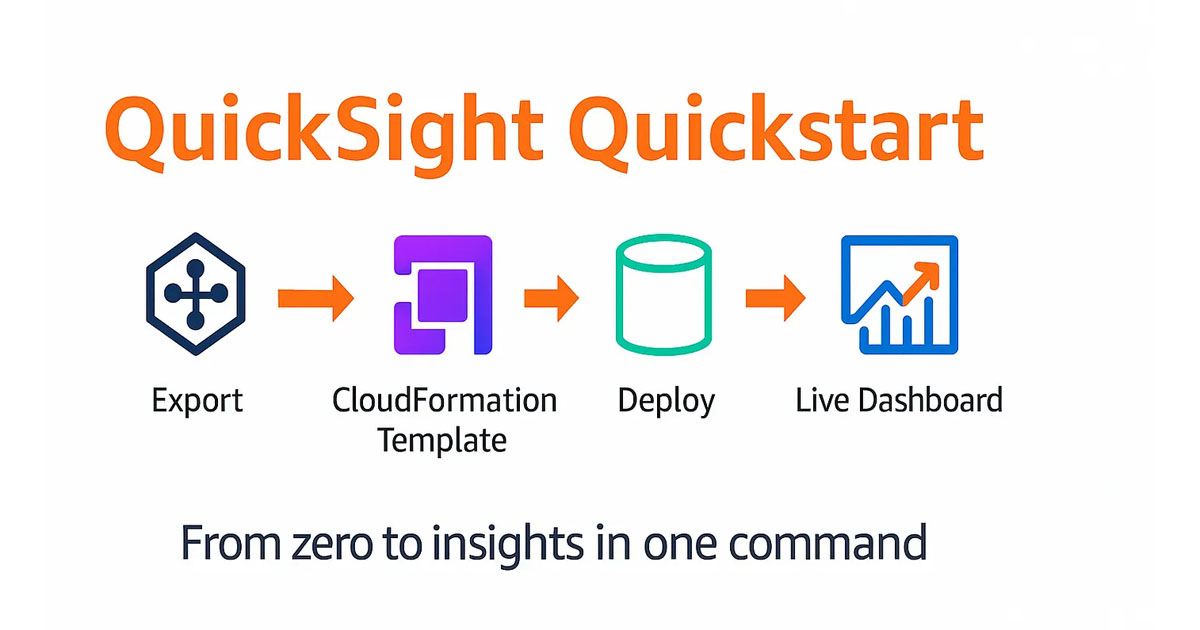The missing link for enterprise Quicksight Development
The Problem — Automating QuickSight Is Still Awkward
QuickSight is pay-as-you-go BI, but its deployment story lags behind the rest of AWS. A single dashboard hides dozens of interlocked artefacts — data sources, datasets, analyses, themes, RDS/VPC plumbing, IAM policies, and invisible dependencies such as SPICE refresh schedules. Migrating these objects between accounts usually means clicking through the console, exporting partial templates, and hoping nothing breaks when IDs change. Multiply that pain by every demo, proof-of-concept, or multi-region rollout and you have an automation gap that costs days of engineering time and produces environments nobody is confident to destroy. Teams either rebuild assets by hand or freeze innovation because copying reports feels brittle.
quicksight-quickstart exists to close that gap. It treats dashboards as true infrastructure-as-code, letting you version, promote, and tear down entire QuickSight estates with the same discipline you apply to Lambda or Redshift.
The Solution in 60 Seconds
The project ships two Python CLI commands, both installable from the repo or any internal PyPI mirror:
uv pip install quicksight-quickstart
quicksight-export walks an AWS account, resolves every dependency of each dashboard or analysis you name, and writes a self-contained CloudFormation or YAML bundle. You can commit that bundle to Git like any other IaC artefact.
quicksight-deploy performs the inverse: it stands up network primitives (VPC, subnets, security groups), spins an RDS PostgreSQL instance, loads a sample sales schema, creates S3 staging buckets, enables QuickSight in the target account if necessary, and then applies the exported template. One flag, --cleanup, drops the whole stack when you are finished demoing. The entire round-trip—from empty AWS account to live dashboard and back to nothing—fits into three terminal commands and about ten minutes of wall clock time.
Key Features at a Glance
- Export → CloudFormation All analytics assets are serialised as portable templates. A toggle lets you omit dependencies when you only need dashboard definitions, or include everything down to dataset permissions for a fully sealed artefact.
- Opinionated One-Command Deploy Default settings produce a fully routable VPC with public and private subnets, Secure by Default security groups, and an RDS instance sized for demo workloads. Flags let you skip infra, reuse an existing DB, or change instance classes without editing YAML.
- Well-Tested Codebase Pytest covers the critical path; Ruff enforces style; MyPy catches type regressions. The CLI itself is thin, delegating heavy lifting to composable service classes so unit tests remain fast.
- Python 3.9+ Sane Defaults Pydantic models mean strict validation of every AWS response;
lru_cacheeliminates redundant lookups;__slots__keeps memory use low for large exports. - Sample Sales Dataset A lightweight star schema ensures dashboards render immediately. Swap in your own seed scripts when you need domain-specific demos.
- Idempotent Operations CFN change sets ensure re-deployments converge without manual drift correction.
Under the Hood
At runtime the tool builds two CloudFormation stacks:
Layer Resources Implementation Notes Network & Data Plane VPC, subnets, NAT gateway, security groups, S3 bucket, RDS PostgreSQL Generated via Jinja templates; parameterised on environment name so multiple stacks can coexist. Analytics Plane QuickSight data sources, datasets, analyses, dashboards, themes Stored as YAML and applied with the QuickSight and CloudFormation SDKs. Object IDs receive deterministic suffixes to avoid collisions across accounts.
A third, hidden layer is the Python helper that orchestrates asynchronous waits for resource readiness. Rather than polling CFN alone, it probes QuickSight APIs to verify each dataset is SPICE-ing successfully before declaring deployment complete. That extra guard catches silent failures — e.g., an RDS password rotation that suddenly blocks QuickSight connectivity — that pure CloudFormation would miss.
Typical Dev → Staging → Prod Workflow
- Author dashboards in a dev account with sample data.
- Run
quicksight-export -o quickstart/devand commit the bundle. - During pull request review teammates diff YAML instead of screenshots, validating dataset joins or calculated fields.
- Merge triggers CI to call
quicksight-deploy -e staging; integration tests hit the staging dashboard URL and verify row counts. - On release day the same template reaches production with stricter parameters (
--db-instance-class db.m6g.large,--delete-protection true). - Demo environments spin up on demand with a separate env name and auto-
--cleanupjob, keeping AWS bills tame while enabling sales engineers to stand up isolated sandboxes for every prospect.
Advanced Moves
- Selective Deploys Need infra only? Pass
--skip-quicksightand you get a pre-wired RDS+VPC ready for manual exploration. Already have a corporate network? Use--skip-infrastructureto push just the dashboards. - Environment Tags All resources share the same
qsqs:<env>tag, so you can bulk filter or set budget alerts per environment. - Custom Schemas Replace
setup-database.shwith your own DDL/DML, rerunquicksight-export, and the CLI automatically picks up new tables and columns. - Cross-Region Strategy Because CloudFormation templates remain region-agnostic, you can pipeline the same artefact into
us-east-1,eu-west-1, or any future QuickSight region when AWS unlocks it. - Security Hardening Inject a pre-existing Secrets Manager ARN for the RDS password, or point QuickSight at a PrivateLink endpoint instead of the public NAT path. Everything is surfaced as CLI flags to avoid code forks.
Prerequisites & IAM Checklist
- Python 3.9+ UV is recommended for reproducible installs; Poetry works too.
- AWS CLI v2 Configured profile needs permissions for CloudFormation, QuickSight (including
quicksight:CreateAdminon first run), RDS, VPC, EC2 security groups, and S3. For least privilege in CI you can scope the role to the tagged resources produced by the stack. psqlBinary Used only during data seeding; omit it with--skip-database-loadif your organisation forbids shelling out to client tools.
Why This Matters for Consulting & Demos
Consultancies live and die by repeatability. Every extra hour spent wiring VPC peering or re-uploading CSVs is an hour not billed to problem-solving. QuickSight Quickstart collapses the “infrastructure phase” of a BI POC to near zero, letting analysts show value faster and freeing engineers to focus on business logic. The teardown flag also eliminates a common billing surprise: idle RDS demo databases quietly running for months. Finally, auditors appreciate a stack that can be diffed; when questions arise about how a particular field hit a KPI chart, the YAML artefact provides a definitive record.
Next Steps
- Dry-Run in a Sandbox Execute the three-command loop and watch CloudFormation spin. Time the deploy so you have a benchmark for future optimisations.
- Integrate with CI/CD Add
quicksight-exportto your release pipeline so artefacts always reflect the latest dashboard changes.
With QuickSight Quickstart you graduate from “click-ops BI” to fully reproducible analytics infrastructure, unlocking faster demos, safer production rollouts, and happier auditors — all through a CLI that feels as native as sam deploy.