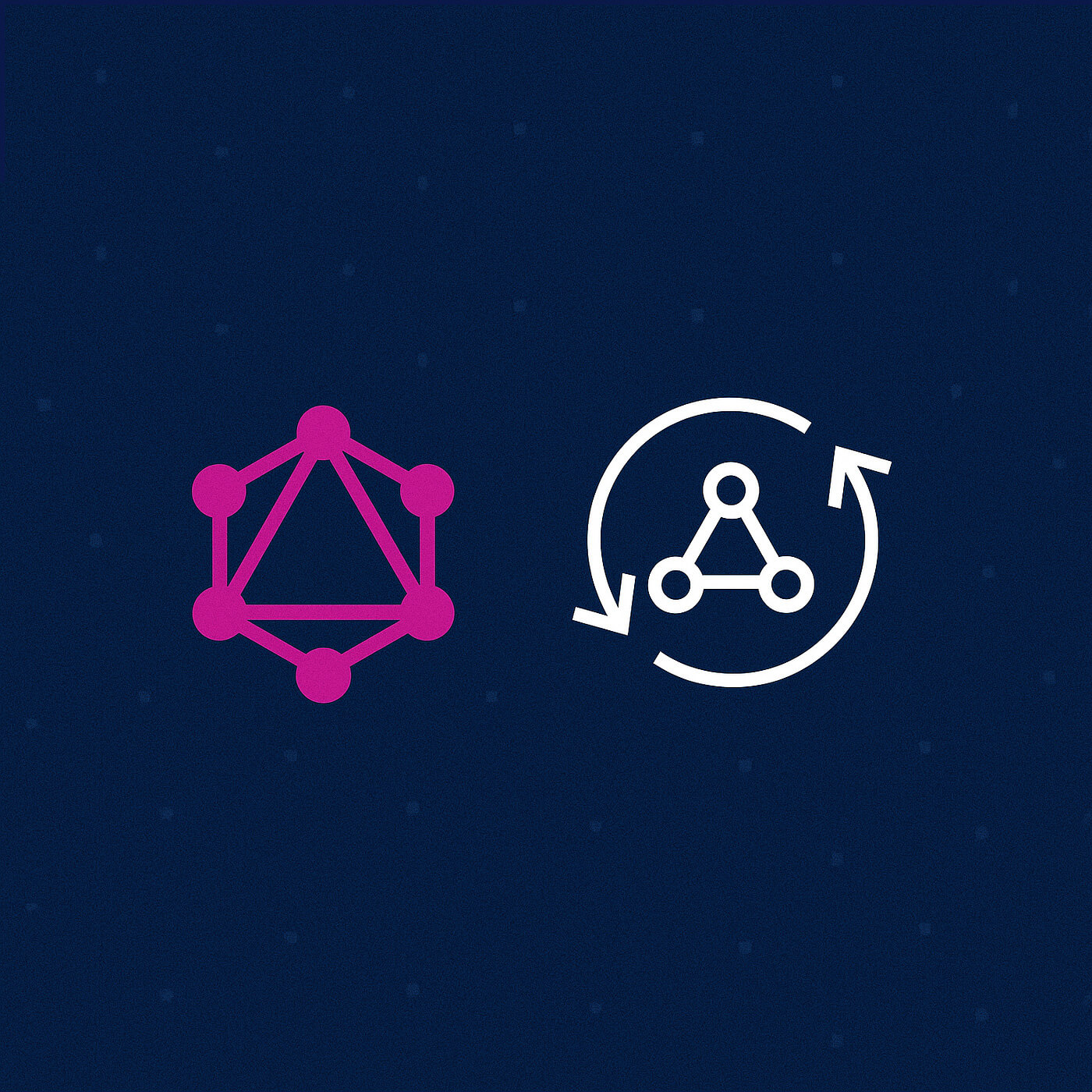Core Concepts and Value Propositions
In the ever-evolving landscape of web development, efficient data fetching and manipulation have become paramount concerns. Traditional REST APIs, while widely used, often struggle with problems like over-fetching or under-fetching data. Enter GraphQL — a query language for APIs that addresses these issues by giving clients the power to request exactly what they need. When combined with AWS AppSync, developers gain a powerful serverless solution for building sophisticated, real-time applications.
What is GraphQL?
GraphQL is an open-source query language created by Facebook in 2012 and released publicly in 2015. Unlike REST, which exposes a fixed set of endpoints that return predefined data structures, GraphQL provides a single endpoint where clients can request precisely the data they require — no more, no less.
The core philosophy behind GraphQL is simple: clients should have the power to ask for exactly what they need, and servers should predictably fulfill these requests. This approach eliminates common issues in API development such as:
- Over-fetching: Receiving more data than needed for a specific view
- Under-fetching: Having to make multiple requests to different endpoints to gather all necessary data
- Versioning challenges: Managing multiple API versions as requirements evolve
Key Features of GraphQL
Schemas and Type System
GraphQL uses a strong type system to define the capabilities of an API. The schema serves as a contract between client and server:
type Artist {
id: ID!
name: String!
bio: String
tracks: [Track!]
}
type Track {
id: ID!
title: String!
duration: Int!
releaseDate: String
genre: String
artistId: ID!
}
type Query {
GetTrack(id: ID!): Track!
}
This schema defines what queries, mutations, and subscriptions are allowed, what types of objects can be returned, and the relationships between these objects.
Queries: Requesting Exactly What You Need
Queries are the bread and butter of GraphQL. They allow clients to specify the exact data structure they want to receive.
query {
GetAtrist(id: "123") {
id
name
bio
tracks {
id
title
duration
}
}
}
In this example, the client requests a track with ID “123” and only specifies the fields they need: id, title, duration, genre, along with specific fields of the related artist. The server will return exactly this structure — nothing more, nothing less.
Mutations: Modifying Data
While queries handle data retrieval, mutations are responsible for creating, updating, and deleting data. They follow a similar syntax to queries:
mutation CreateTrack {
createTrack(input: {
title: "Imagine"
duration: 183
genre: "Rock"
artistId: "456" # Reference to an existing artist
}
){
id
title
artist {
name
}
createdAt
}
}
This mutation creates a new track connected to an existing artist and returns the id, title, artist name, and createdAt fields of the newly created resource.
Subscriptions: Real-time Updates
Subscriptions enable real-time communication between the server and its clients. They allow clients to receive immediate updates when specific events occur:
subscription OnNewTrackByArtist {
onTrackCreated(artistId: "456") {
id
title
duration
genre
artist {
name
}
createdAt
}
}
With this subscription, clients will receive real-time updates whenever a new track is created by the artist with ID “456”.
Resolvers: The Execution Logic
Resolvers are functions that determine how the data for each field in a schema is fetched. They connect the GraphQL operations to your data sources — whether that’s a database, a REST API, or another service.
const resolvers = {
Query: {
getArtist: (parent, args, context) => {
// Logic to fetch artist from database using args.id
return fetchArtistById(args.id);
}
},
Artist: {
track: (parent, args, context) => {
// The parent contains the track data, including artist Id
// Use the artist Id to fetch the complete artist details
return fetchTrackByArtistId(parent.id);
}
}
};
AWS AppSync: Managed GraphQL Service
AWS AppSync is a fully managed service that makes it easy to develop GraphQL APIs. It handles the heavy lifting of securely connecting to data sources like AWS DynamoDB, Lambda, and HTTP APIs.
Key Benefits of AppSync
- Simplified API Development: Define your schema, connect your data sources, and AppSync manages the rest.
- Real-time Data Synchronization: Built-in support for GraphQL subscriptions over WebSockets.
- Offline Data Synchronization: Clients can operate offline and seamlessly sync when connectivity is restored.
- Fine-grained Authorization: Secure your API with multiple authorization mechanisms including API keys, IAM, Amazon Cognito, and Lambda authorizers.
Building a GraphQL API with AppSync and DynamoDB
Let’s walk through a practical example of building a music tracks API using AWS AppSync and DynamoDB.
Step 1: Define the Schema
First, we define our GraphQL schema:
type Artist {
id: ID!
name: String!
bio: String
imageUrl: String
}
type Track {
id: ID!
title: String!
artist: Artist!
artistId: ID!
album: String
duration: Int!
genre: String
releaseDate: String
createdAt: String!
}
type Query {
getTrack(id: ID!): Track
listTracks: [Track]
getTracksByArtist(artistId: ID!): [Track]
getTracksByGenre(genre: String!): [Track]
getArtist(id: ID!): Artist
}
type Mutation {
createTrack(input: CreateTrackInput!): Track
updateTrack(input: UpdateTrackInput!): Track
createArtist(input: CreateArtistInput!): Artist
}
type Subscription {
onTrackCreated: Track
@aws_subscribe(mutations: ["createTrack"])
onTrackUpdated: Track
@aws_subscribe(mutations: ["updateTrack"])
}
input CreateArtistInput {
name: String!
bio: String
imageUrl: String
}
input CreateTrackInput {
title: String!
artistId: ID!
album: String
duration: Int!
genre: String
releaseDate: String
}
input UpdateTrackInput {
id: ID!
title: String
album: String
duration: Int
genre: String
}
Step 2: Set Up DynamoDB Table
Create a DynamoDB table for tracks and artists information:
- Partition key: id (String)
- Add a Global Secondary Index (GSI) on the artistId field to efficiently query tracks by artist
Step 3: Configure AppSync Data Source
In the AWS Console, connect AppSync to your DynamoDB table:
- Navigate to the AppSync console
- Create a new API or select an existing one
- Go to Data Sources and create a new DynamoDB data source
- Select your table and configure appropriate IAM roles
Step 4: Implement Resolvers
For each field in our Query and Mutation types, we need to create resolvers. AppSync now directly supports JavaScript resolvers alongside traditional VTL (Velocity Template Language), allowing you to write more familiar code without needing to deploy Lambda functions.
Here’s an example of a JavaScript resolver for the createTrack mutation directly in AppSync:
// Create Track Resolver - AppSync JavaScript resolver
export function request(ctx) {
const { input } = ctx.arguments;
const id = util.autoId();
const createdAt = util.time.nowISO8601();
return {
operation: 'PutItem',
key: util.dynamodb.toMapValues({ id }),
attributeValues: util.dynamodb.toMapValues({
title: input.title,
artistId: input.artistId,
album: input.album || null,
duration: input.duration,
genre: input.genre || null,
releaseDate: input.releaseDate || null,
createdAt
})
}. ;
}
export function response(ctx) {
// We need to fetch the artist details to return a complete Track object
if (ctx.result) {
ctx.stash.trackId = ctx.result.id;
ctx.stash.artistId = ctx.result.artistId;
return ctx.result;
}
return null;
}
For the getTrack query, which needs to return both track data and the related artist:
// Get Track Resolver - AppSync JavaScript resolver - Pipeline Resolver
// First resolver: Fetch the track
export function request(ctx) {
const { id } = ctx.arguments;
return {
operation: 'GetItem',
key: util.dynamodb.toMapValues({ id })
};
}export function response(ctx) {
if (ctx.result) {
// Store the artistId to be used by the next resolver in the pipeline
ctx.stash.artistId = ctx.result.artistId;
return ctx.result;
}
return null;
}
// Second resolver in pipeline: Fetch the associated artist
export function requestArtist(ctx) { const artistId = ctx.stash.artistId;
return {
operation: 'GetItem',
key: util.dynamodb.toMapValues({ id: artistId }),
};
}export function responseArtist(ctx) {
if (ctx.result) {
// Attach the artist object to the track
ctx.prev.artist = ctx.result;
return ctx.prev;
}
return ctx.prev;
}
Step 5: Test Your API
With your schema, data sources, and resolvers in place, you can use the AppSync Query Editor to test your API:
# First, create an artist
mutation CreateNewArtist {
createArtist(input: {
name: "Queen"
bio: "British rock band formed in London in 1970"
imageUrl: "https://example.com/queen.jpg"
}) {
id
name
}
}
# Then create a track associated with that artist
mutation CreateNewTrack {
createTrack(input: {
title: "Bohemian Rhapsody"
artistId: "artist-id-from-previous-response"
album: "A Night at the Opera"
duration: 354
genre: "Rock"
releaseDate: "1975–10–31"
}) {
id
title
album
artist {
name
bio
}
createdAt
}
}
You can also query tracks by artist:
query GetQueenTracks {
getTracksByArtist(artistId: "artist-id-here") {
id
title
album
duration
releaseDate
artist {
name
}
}
}
Conclusion
GraphQL and AWS AppSync represent a powerful combination for modern API development. GraphQL’s flexible query language addresses many limitations of traditional REST APIs, while AppSync provides a robust, fully managed infrastructure for deploying and scaling these APIs.
The native JavaScript resolvers in AppSync provide a more familiar development experience for many developers compared to VTL, allowing for more complex business logic implementation and easier debugging. Since these resolvers run directly in AppSync, there’s no need to manage separate Lambda functions, which simplifies your architecture and reduces latency.
The integration with AWS services like DynamoDB further simplifies backend development, allowing teams to focus on building great user experiences.
Whether you’re building a music streaming service, a complex e-commerce platform, or a real-time collaborative tool, GraphQL and AppSync provide the tools needed to create fast, responsive, and maintainable APIs.
Please comment below or reach out to us at NewMathData.com to discuss or explore your own similar experiences or needs.