Introduction
In today’s data-driven world, the ability to efficiently index vast amounts of information is a game-changer. During our QBusiness Proof of Concept (POC), we at New Math Data embarked on a journey that tested our strategies for handling hundreds of thousands of documents and gigabytes of data — all while ensuring security and accuracy at every step.
In this post we dive into the critical lessons we learned along the way. From the importance of accurately identifying document volumes and sizes to right-sizing our index for optimal performance, our experience taught us that proper planning is the key to setting realistic expectations. We also discovered that leveraging AWS Secrets Manager to deploy secure credentials and integrating with trusted identity providers (like Google and Okta) are essential steps to maintain robust access controls.
Moreover, by pre-establishing test questions and expected answers, we were able to validate our indexing process effectively — ensuring that our system not only handled scale but also delivered reliable results. Whether you’re dealing with 400,000 documents or managing complex data environments, our insights and best practices can help you navigate the challenges of indexing at scale.
Join us as we unpack these real-world lessons, sharing practical tips and strategies that can transform your approach to large-scale document management.
Understanding Document Scope & Indexing Requirements
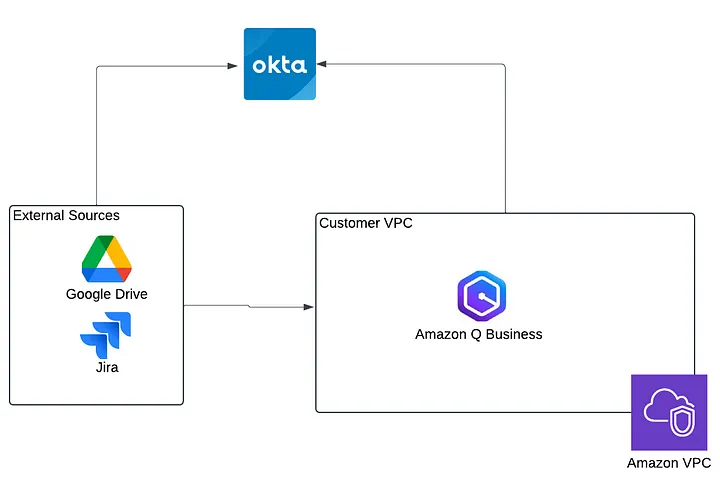
One of the first and most critical steps in any large-scale indexing project is determining the full scope of your data. Before you begin indexing, it’s essential to identify the total number of documents and the overall data size that will be processed. Whether you’re handling hundreds of thousands of documents or several gigabytes of data, knowing the scale of your content lets you set clear milestones and accurately monitor progress. For instance, tracking the total count helps you recognize when the indexing process is nearing completion, allowing you to manage time and resources more efficiently.
With a clear understanding of your document volume, the next step is to right-size your index. This means aligning your resource allocation with the actual needs of your project to avoid both overprovisioning and underestimating capacity. Consider a scenario where you’re indexing around 400,000 documents or approximately 4GB of data — this workload might require roughly 20 index units to perform optimally. Such detailed sizing information is crucial not only for resource planning but also for setting realistic expectations. In our experience, indexing 400,000 documents took over a week, underscoring the importance of thorough pre-planning for success.
By meticulously assessing document volume and strategically calibrating your indexing setup, you can lay a solid foundation for a scalable and predictable indexing process. This approach helps prevent bottlenecks and ensures that your infrastructure can grow alongside your data needs.
Security and Identity Management
When working with vast amounts of data and integrating multiple sources, ensuring robust security and streamlined identity management is critical. In our QBusiness POC, securing every connection was a top priority.
Key security measures we implemented
AWS Secrets Manager for Credential Management:
- Centralized secret management for data sources and identity providers (e.g., Google, Okta).
- Reduced risk of exposed credentials, ensuring secure data interactions.
Role-Based Access with AWS Users:
- Configured an AWS user with read permissions on the identity store.
- Allowed controlled access for adding new users to QBusiness.
- Ensured only authorized individuals could interact with the system.
Seamless Integration & Identity Verification:
- Strengthened overall system security.
- Provided a scalable and secure approach to managing data access.
By implementing these best practices, we reinforced system integrity and ensured a robust security foundation for handling multiple data sources efficiently.
Ensuring Proper Data Source Permissions
A critical component of a successful indexing strategy is ensuring that every user has the appropriate subscriptions and permissions for each data source. In our QBusiness POC, we found that aligning access rights across platforms was essential for a smooth data ingestion process. Whether working with Google Drive, Jira (Atlassian), or any other integrated service, verifying that users have the necessary permissions helps prevent unexpected access issues and ensures that your indexing tool can seamlessly retrieve all required information.
Before diving into indexing, it’s important to audit each data source. This involves checking that users are properly subscribed and that their permissions are set correctly for the specific content types — be it documents in Google Drive or work items in Jira. By proactively managing these permissions, you not only enhance security but also streamline the data retrieval process, reducing the likelihood of encountering errors or incomplete indexing results.
Taking the time to set and verify the right access controls ultimately supports a more robust and efficient indexing system. This preparatory step lays a solid foundation for building a scalable, secure, and reliable data management solution.
Accessing the QBusiness Managed Application
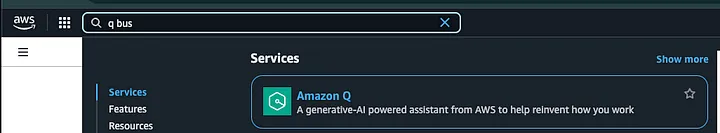
One of the key advantages of our QBusiness POC was the seamless accessibility of the managed application. By leveraging AWS’s robust infrastructure, users can access QBusiness directly from the AWS start window, eliminating the need for complex deployment and maintenance.
Benefits of Using a Managed Service
Simplified Access & Deployment:
- No need for manual setup — just access QBusiness via the AWS start window.
- Reduces complexity compared to custom application deployments.
Optimized for AWS Services:
- Pre-configured for high availability, security, and scalability by AWS.
- Seamlessly integrates with AWS infrastructure for efficient performance.
Reduced Management Overhead:
- Teams can focus on indexing optimization and security rather than infrastructure maintenance.
- Centralized monitoring and troubleshooting simplifies system operations.
Using QBusiness as a managed application ensures a modern, efficient, and scalable approach to data indexing, allowing teams to focus on value-driven tasks rather than operational complexities.
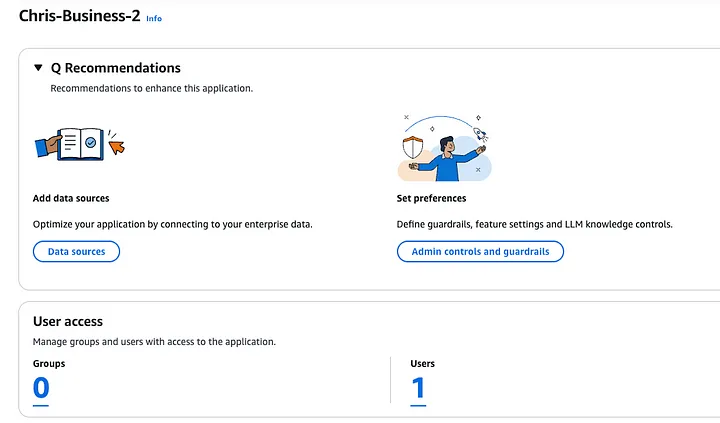
Validating the Indexing Process

One of the most critical steps in our QBusiness POC was ensuring that the indexing process not only completed but also produced accurate and reliable results. To achieve this, we established test questions and defined expected answers before the indexing even began. This proactive approach allowed us to validate the integrity of our data once all documents were processed.
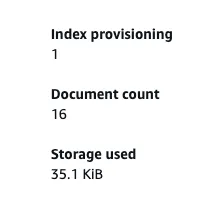
Log Insights Queries for indexing
Document count by type:
fields @timestamp, @message, SyncStatus.Status, ContentType
| filter SyncStatus.Status = "SUCCESS"
| stats count() as docCount by ContentType
| sort docCount desc
Document size by type:
fields @timestamp, @message, SyncStatus.Status, ContentType, Metadata
| filter SyncStatus.Status = "SUCCESS"
| parse Metadata /"key":"gd_size","value":\{"longValue":(?\d+)\}/
| stats sum(gdSize) as FileSize by ContentType
| display ContentType, FileSize / (1024*1024) as SumMB
Document count by mime (Multipurpose Internet Mail Extensions) type:
fields @timestamp, @message, SyncStatus.Status, ContentType, Metadata
| filter SyncStatus.Status = "SUCCESS"
| filter isblank(ContentType)
| parse Metadata /"key":"gd_file_mime_type","value":\{"stringValue":"(?[^"]+)"\}/
| stats count() as docCount by gdMimeType
| sort docCount desc
By setting clear expectations early on, we were able to verify that the system correctly understood and organized the information. For example, after indexing, we could run a series of pre-defined queries and compare the results against our expected outcomes. This method not only highlighted any discrepancies or gaps in the indexing but also helped pinpoint areas that needed fine-tuning.
This validation step is crucial for any large-scale data project. It confirms that the indexing process meets the necessary quality standards and that the system can reliably support further data analysis and decision-making. Ultimately, establishing robust validation procedures before starting the indexing process ensures that your infrastructure is not only scalable but also consistently delivers high-quality, trustworthy results.
Conclusion
The QBusiness POC journey has been a lesson in managing large-scale indexing projects, from planning and security to validation and deployment.
Best Practices
- Identify the total number or size of all docs in scope for indexing. This way you know when it’s almost done; also helps right size the index, for example, 400k docs or 4 GB requires 20 index units and allows for expectations, the 400k docs took over a week to index.
- Deploy SecretsManager Secrets for each data source and your identity provider, e.g. Google or Okta
- Use an AWS user that has read permissions on your identity store when adding users to Q business
- Ensure users have subscriptions and permissions in each of your data sources. For example, add permissions to documents in Google Drive or work items in Jira (Atlassian)
- Access Q through the managed “application” called Q-Business in the AWS start window once added to subscription
- Establish test questions with expected answers up front, so you can validate once docs are indexed
Together, these lessons form a comprehensive blueprint for tackling the challenges of indexing at scale. As organizations continue to navigate the complexities of big data, the insights gleaned from the QBusiness POC serve as a reminder that careful planning, rigorous security, and proactive validation are key to building robust, scalable, and effective data management solutions. Please reach out or comment below if you have any questions or comments on this topic!

