Harnessing the Power of PySpark in DataBricks Delta Live Tables
Explore the integration of PySpark with DataBricks Delta Live Tables
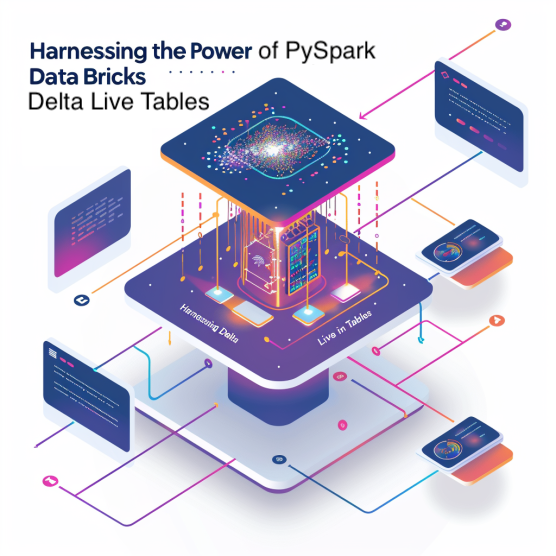
Introduction
Welcome to our exploration of how PySpark integrates with Databricks Delta Live Tables, a powerful combination for managing big data workflows with enhanced reliability and integrity. This post is designed for data engineers and scientists who are looking to leverage the capabilities of Jupyter notebooks to create and manage custom tables within a Delta Live environment. We will start by setting up the necessary environment, then move on to writing effective PySpark code, and finally, demonstrate how to utilize Delta Live Tables to optimize your data pipelines. Whether you are new to PySpark or looking to refine your skills, this guide will provide valuable insights into building robust data solutions using these advanced technologies.
Setting Up Your Databricks Environment
Setting up your Databricks environment is a crucial first step in managing PySpark-based tables within a Databricks Delta Live pipeline. To begin, ensure that you have an active Databricks account. Once logged in, create a new workspace if you haven’t already done so, which will serve as the central hub for your projects and workflows.
Next, configure a cluster in your Databricks workspace. It’s important to select the appropriate cluster configuration that matches the scale of your data processing needs. For handling PySpark operations efficiently, consider choosing memory-optimized instances, as PySpark processes data in-memory. Ensure that the cluster is running Apache Spark, as PySpark is built on top of Spark, and enable the Delta Engine for optimized performance with Delta tables.
After setting up the cluster, install any necessary libraries that your PySpark scripts will require. This can include SQL libraries or other data processing tools that are not included in the default Databricks environment. You can install these libraries directly within the workspace or cluster settings.
Finally, configure your storage layer by connecting to a reliable and scalable storage service, such as Azure Blob Storage or AWS S3. This is where your data will reside and where Delta tables will read from and write to. Ensure that the storage is properly linked to your Databricks environment and accessible from your clusters.
By carefully setting up your Databricks environment with these steps, you create a robust foundation for managing and processing PySpark-based tables efficiently in your Delta Live pipeline. This setup not only facilitates smoother development and testing but also enhances the performance of your data operations.
Introduction to PySpark and Delta Live Tables
PySpark is an interface for Apache Spark in Python. It not only allows you to write Spark applications using Python APIs but also enables you to leverage the rich ecosystem of Python libraries for analytics and data processing. PySpark is particularly useful for big data processing, as it provides an easy-to-use platform for running scalable analytics on large datasets.
Delta Live Tables (DLT) is a feature in Databricks that simplifies the construction and maintenance of reliable data pipelines. It integrates seamlessly with PySpark, enhancing its capabilities by automating data engineering workflows. DLT is designed to handle both batch and streaming data, making it a versatile tool for building robust data pipelines.
The integration of PySpark with Delta Live Tables offers several advantages. Firstly, it allows for real-time data processing, which is crucial for applications that require immediate insights from large volumes of data. Secondly, DLT provides a declarative approach to defining data transformations, which can significantly reduce the complexity and increase the reliability of data pipelines. This is achieved through features like automatic error handling and schema enforcement, which ensure that the data pipelines are robust and maintainable.
Moreover, Delta Live Tables enhance the capabilities of PySpark by providing advanced features such as schema evolution and time travel. Schema evolution allows for modifications to the data schema without disrupting the existing data pipeline, thereby providing flexibility in managing data changes. Time travel, on the other hand, enables data engineers to access and revert to earlier versions of the data, which is invaluable for debugging and auditing purposes.
Overall, the combination of PySpark and Delta Live Tables in a Databricks environment equips data engineers and scientists with powerful tools to build efficient, reliable, and scalable data pipelines. This integration not only streamlines the data processing workflows but also enhances data integrity and accessibility, making it an ideal choice for enterprises looking to leverage big data for strategic insights.
Creating Custom Tables with PySpark in Jupyter Notebooks
Creating custom tables with PySpark in Jupyter Notebooks is a crucial skill for managing and analyzing large datasets efficiently in a Databricks Delta Live pipeline. PySpark, the Python API for Apache Spark, offers robust tools for big data processing. When combined with Jupyter Notebooks, it provides an interactive environment that enhances code readability and simplifies debugging.
To start creating custom tables, you first need to initialize a Spark session in your Jupyter Notebook. This can be done with the following lines of code:
from pyspark.sql import SparkSession
spark = SparkSession.builder.appName("CustomTables").getOrCreate()Once your Spark session is running, you can proceed to create a DataFrame. DataFrames are the core of PySpark operations and can be created from various data sources like CSV, JSON, or directly from an existing RDD. Here’s an example of creating a DataFrame from a list of data:
data = [("James", "Sales", 3000),
("Michael", "Sales", 4600),
("Robert", "Sales", 4100),
("Maria", "Finance", 3000),
("James", "Sales", 3000),
("Scott", "Finance", 3300),
("Jen", "Finance", 3900),
("Jeff", "Marketing", 3000),
("Kumar", "Marketing", 2000),
("Saif", "Sales", 4100)]
columns = ["Employee Name", "Department", "Salary"]
df = spark.createDataFrame(data, schema=columns)
df.show()After creating the DataFrame, you can manipulate the data according to your needs. For instance, you might want to group the data by department and compute the average salary:
df.groupBy("Department").avg("Salary").show()To create a custom table in your Delta Live pipeline, you can write the DataFrame to Delta tables. Delta tables offer ACID transactions, scalable metadata handling, and unifies streaming and batch data processing. Here is how you can write your DataFrame to a Delta table:
df.write.format("delta").save("/mnt/delta/customTables")This operation will save your DataFrame as a Delta table at the specified path, allowing you to perform further transformations or track the version history of your data.
By leveraging PySpark and Jupyter Notebooks, you can efficiently create, manipulate, and store custom tables in your Databricks Delta Live pipeline, facilitating better data management and analysis in your projects.
Ensuring Data Quality with PySpark

Data quality is a critical factor in the success of any data-driven initiative, and this is particularly true in environments utilizing PySpark within Databricks Delta Live Tables. PySpark offers a robust framework for data processing, which when combined with Delta Live Tables, provides a powerful tool for ensuring high-quality data through continuous and automated testing.
One of the primary methods to ensure data quality in this setup is through the implementation of data validation rules directly within the Delta Live Tables. PySpark allows for the definition of these rules using DataFrame APIs, which can perform checks such as verifying data types, range validations, and the presence of mandatory fields. For instance, PySpark can easily filter out records that do not meet specific criteria or that contain null values in critical columns.
Another significant feature of PySpark in the context of Delta Live Tables is its ability to handle complex data transformations reliably. This capability is crucial for maintaining data integrity, especially when data is sourced from multiple origins with varying formats and standards. PySpark’s ability to standardize and cleanse data ensures that only high-quality data is pushed through to downstream processes.
Moreover, PySpark’s rich ecosystem includes tools for monitoring and logging data quality issues. By leveraging Spark’s structured streaming, data engineers can build real-time monitoring dashboards that track data quality metrics and highlight anomalies as data flows through the pipeline. This proactive approach allows for immediate rectification of issues, minimizing the risk of bad data affecting business decisions.
Additionally, the scalability of PySpark in a distributed computing environment like Databricks ensures that data quality checks do not become bottlenecks, regardless of the volume of data. This scalability is vital in maintaining the performance of data pipelines, especially in scenarios where data ingestion rates are high and continuous.
By integrating PySpark with Delta Live Tables, organizations can automate much of the data quality assurance process, reducing manual oversight and the potential for human error. This integration not only streamlines workflows but also enhances the reliability and trustworthiness of the data within the organization. As businesses increasingly rely on real-time data for critical decision-making, the importance of such robust data quality mechanisms cannot be overstated.
Advanced Features and Best Practices
When working with PySpark based tables in a Databricks Delta Live pipeline, leveraging advanced features and adhering to best practices can significantly enhance performance and scalability. Here are some key considerations and techniques to optimize your data pipeline.
1. Optimize Data Partitioning: Effective partitioning is crucial in managing and querying large datasets in Delta tables. Partition your data based on frequently queried columns or time-based criteria to improve query performance and data management. For instance, partitioning by date can be particularly beneficial for time-series analyses.
2. Z-Ordering for Data Skipping: Z-Ordering is a technique used to colocate related information in the same set of files. This method optimizes query performance by reducing the number of files scanned during queries. Implement Z-ordering by choosing columns that are often used in filters.
3. Incremental Data Loading: Instead of batch processing large volumes of data, consider incremental loading where only new or changed data is processed. This approach minimizes the volume of data shuffled across the network and speeds up processing times.
4. Data Caching: Cache frequently accessed tables in memory to speed up data retrieval. This is particularly useful in environments where the same datasets are accessed repeatedly for multiple operations. PySpark allows you to persist data in memory with various storage levels, depending on your use case.
5. Monitoring and Logging: Regular monitoring and logging of your Delta Live pipeline can help in identifying bottlenecks and performance issues. Utilize Databricks’ built-in monitoring tools to track various metrics and logs. This proactive approach can help in maintaining the efficiency of your data pipeline.
6. Concurrency and Isolation Levels: Understand and set appropriate concurrency levels to maximize resource utilization without overloading the system. Additionally, setting the right isolation level helps in managing data consistency, especially in environments with multiple concurrent users.
7. Automate and Schedule Jobs: Automate repetitive tasks and schedule jobs to run during off-peak hours to optimize resource usage and reduce costs. Databricks provides job scheduling features that can help in automating these tasks efficiently.
8. Use Delta Lake Features: Delta Lake offers features like schema enforcement and schema evolution which help in maintaining data integrity over time. Utilize these features to ensure that your data adheres to the defined schema, preventing potential issues during data processing.
By implementing these advanced features and best practices, you can ensure that your PySpark based tables are optimized for performance, scalability, and reliability within your Databricks Delta Live pipeline.
Leveraging PySpark with Delta Live Tables for Enhanced Data Management
Leveraging PySpark with Delta Live Tables (DLT) significantly enhances data management capabilities within the Databricks environment. By integrating PySpark, users benefit from its powerful processing framework, which is essential for handling large volumes of data efficiently. Delta Live Tables elevate this integration by providing a higher level of reliability and governance. The automation of data pipeline workflows ensures that data integrity is maintained with less manual oversight, reducing the likelihood of human error and the resources typically required for data pipeline maintenance.
Furthermore, the use of Delta Live Tables facilitates more dynamic and robust data handling strategies. Features such as schema enforcement and expectation settings help in maintaining the quality of data throughout the lifecycle of data processing. This integration not only streamlines operations but also enhances the security and compliance posture by providing detailed audit trails and rollback capabilities.
Adopting PySpark with Delta Live Tables empowers organizations to build scalable, efficient, and fault-tolerant data pipelines that are essential for making data-driven decisions swiftly and confidently. As businesses continue to navigate the complexities of big data, the combination of PySpark and Delta Live Tables stands out as a robust solution for sophisticated data management and analysis, driving insights that are both actionable and reliable.







